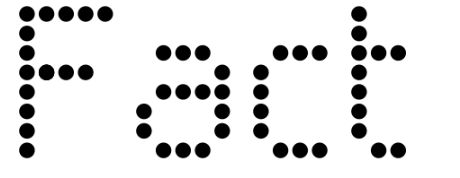Find a dotted font (commercial or free) from any image
Step 1
Allows you to upload a screenshot of the font.
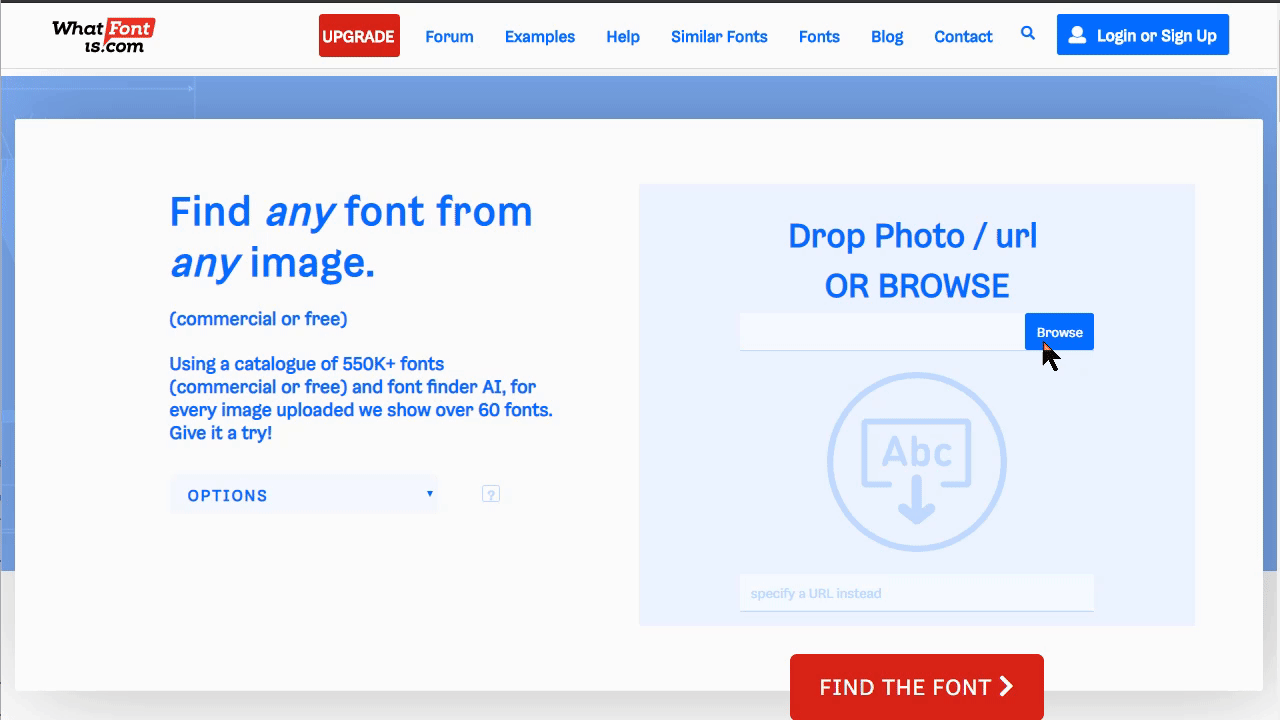
Step 2
Select with mouse all the dotted images from the a character and press CTRL+ALT+C to combine the images. Repeat the operation for every letter. Input the character for every image.
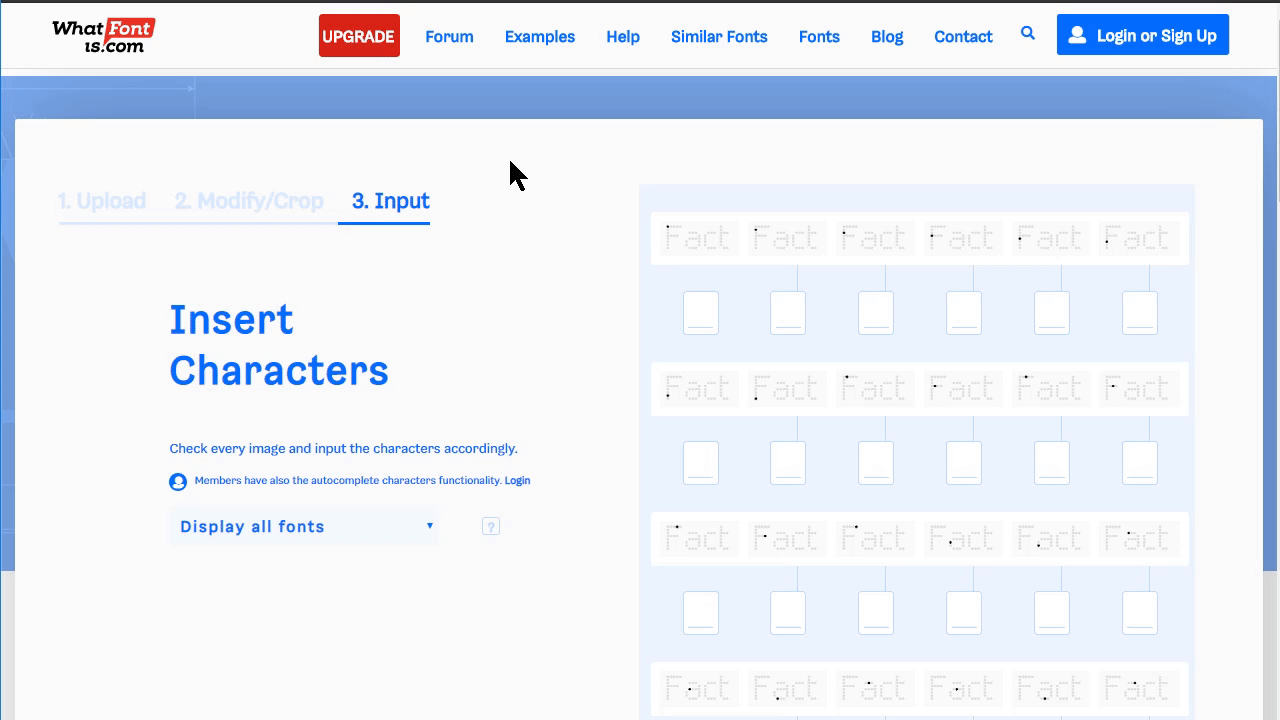
Step 3
Identifies the font for you. If it doesn't find the right match, it suggests over 60 alternatives. You can scroll down through and choose the one that you like.
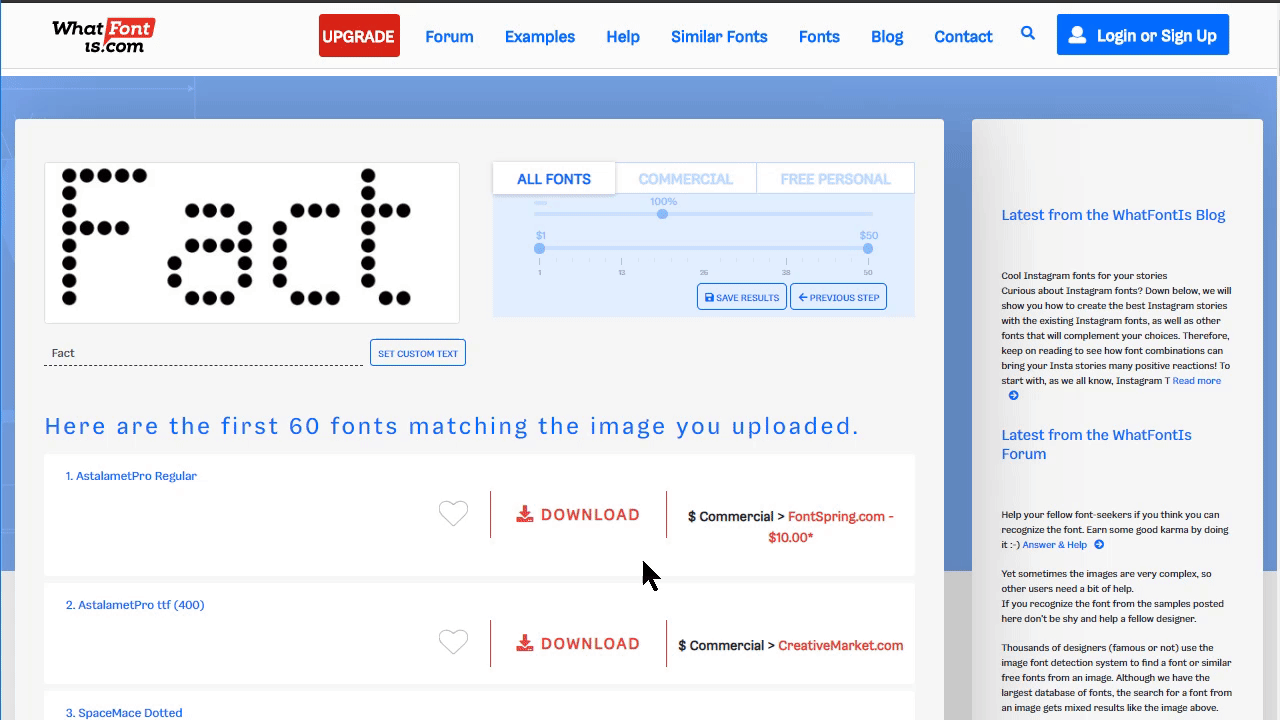
These articles will help you find fonts step by step. Select a link from the left menu to get started.
Contact us if you have any questions or need help.
Did you know? We have indexed 99% of the world's fonts!